The trend of having the interactive websites is more common these days. Users can interact through forums, by posting comments, by participating in quizzes etc. AEM Communities provides a rich framework to have such interactive websites. Users can either come from LDAP/AEM or you can allow Social logins as well. But, with this increases the need of managing such users in a highly interactive website.
Recently, we encountered a serious issue in one of our projects.
Problem/Use Case:
Usually, the logins happen on a Publish instance which makes the users being created on the Publish instance itself. Now, in an interactive community site, users are added to Community Groups so that they can interact. Now, there are two options to add these users to the groups:
- Have some trusted users who can use the useradmin console and assign the users to the particular Community groups.Users who gets assigned to such community groups are called members on the publish instance.
- Have the same users on author instance, add them to appropriate Community groups and activate it.
Now, the first option imposes some of the security risks, so we were using the 2nd option. But lately, we realized that as the number of users increases the performance of author instance starts degrading.
Solution:
Adobe has provided a way to have these users in the publish instance and yet manage it from the author instance. You can use the tunnel service to have the publish users available in the author instance. Follow the below steps:
- Go to Configuration Manager on author instance and look for the AEM Communities Publish Tunnel Service and click on enable. This service needs to be enabled on the author instance only.
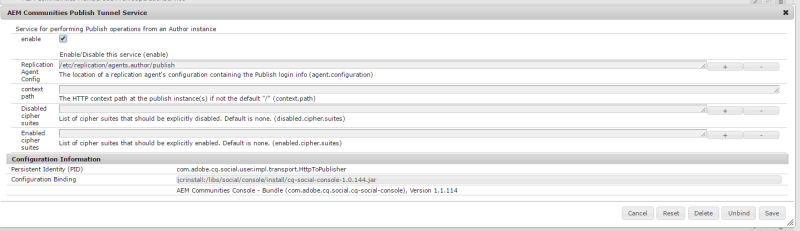
- Now, Go to the members console on author instance. You should be able to see all the users now.
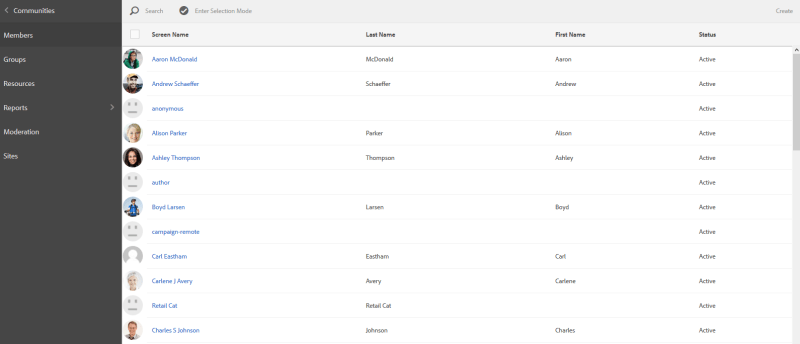
- Clicking on create button will allow you to add a new member into the publish instance and assign it to particular Community Site and Community Groups.
- Similarly, Groups console will allow you to manage the Community Groups.
Troubleshooting:
- Make sure both the author and publish instance will have the same configuration i.e. Both should be on AEM 6.1 (SP1+FP4) or above. In FP3, tunnel service does not allow the management of members from author instance. This feature was added in FP4.
- Make sure the bundles are up and running in both the instances. Otherwise,you will not be able to see any users in the members console.
- If you are not able to see the default users, make sure you are not running on nosamplecontent runmode.
References:
https://docs.adobe.com/docs/en/aem/6-1/administer/communities/users.html
https://docs.adobe.com/docs/en/aem/6-1/administer/communities/consoles/members.html
Hope it helps !! 🙂
